Yocan Dubb 510 Thread Dual Cart battery

Two flavors. One perfect hit.
Mix, match, and DUBB-le the fun and flavor. Have you ever wondered what a Blueberry Kush x Pineapple Express mashup tastes like? The Yocan Dubb Vape Battery lets you mix and match oils on the fly—or keep two full carts ready to go for double the sessions and double the convenience. Switch between the left, right, or dual mode with the click of a button. Making it easy to conceal carts and create countless concentrate combinations.
Display that slays
Customization meets clarity with the vibrant 1.26” TFT color screen. Track your puff count, resistance, voltage, and battery life without any guesswork. With 0.1v voltage adjustments, you’re in total control. Hone every hit to fit just the way you like it and enjoy single strains or dual deliciousness (because doesn’t Zkittles and Tangie sound delightful)!
How to use your Yocan Dubb 510 Cart Battery?
1. Charge it up: Fully charge before first use. The screen shuts off once fully juiced. (Please note this vape battery does not support fast charging.)
2. Load your carts: Open the magnetic base to screw in up to two—that’s right—TWO, 2g 510-thread carts.
3. Pick your puff path: Press the power button 3 times to activate cartridge selection. Use the bottom button to choose: left, right, or dual mode.
4. Adjust your voltage: Click the bottom button to raise voltage in 0.1v increments (1.8v–4.2v).
5. Pre-heat: Press the power button twice to pre-heat at 1.8v for 10 seconds.
6. Choose your mode:
• Draw activated: Just inhale. Auto shut-off after 10 seconds.
• Button activated: Press and hold power to vape. Shuts off after 15 seconds.
7. Reset puff counter: Press and hold the power + bottom button together for half a second.



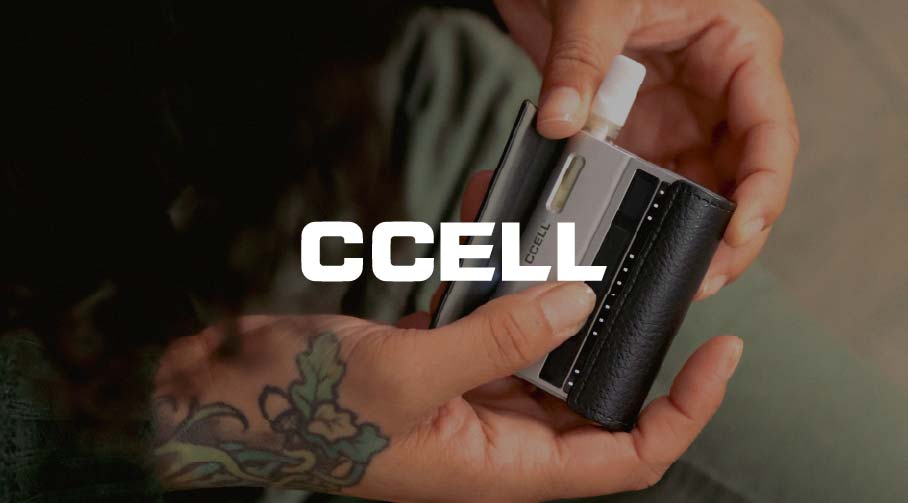
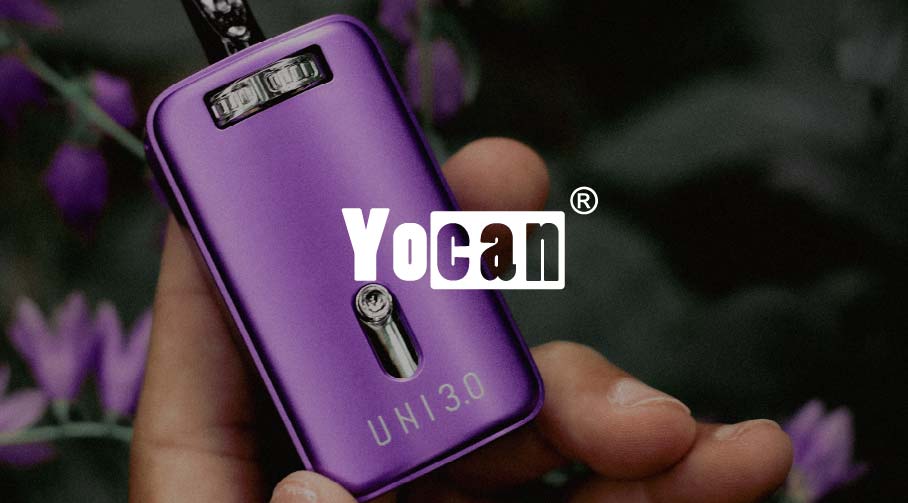





























































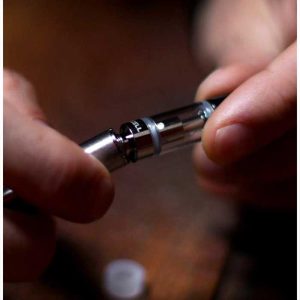














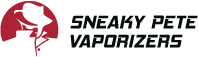
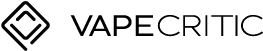













Pete (verified owner) –
I thought this double cart design was just a gimmick but am very impressed and just picked up a second one. It seems to me these box designs work better with my thick distillate than stick batteries because they trap enough heat to keep it viscous and prime everything – like blow drying carts while you hit them. My thinking was the double cart design could provide redundancy for when the other cart gums up and that does seem to work but in practice it seems to be keeping both carts flowing more smoothly than my stick batteries. Great all around!
Cl.Donna –
oh cool! I can just vape a single cart on this as well! why do you have a second button tho, could’ve just have a single button that does everything lol
M.melory –
FIrst of all having the option to pick either the draw or button activation is honestly not talked about enough on how USEFUL it is it just literally takes out the guessing game when I JUST want a hit!
polock –
From the photos it looks small so I was worried whether my carts would fit but it diiiiiid!! and vapors come our evenly from both!
jaqcua –
I’ve been using two very different cart brands like the size is different and the oil is different BUT it works great. didn’t have any issues at all
fastnotfurious –
I have sensory issues and the mouthpiece is the most comfortable I’ve found on a vape. also the vapor is never too hot and nice and smooth
J(h)ose –
we need more batteries with both inhale and button activation fr
leslie –
my eye sight is not the best but it wasn’t hard to see the screen at all. Also having the option of using 2 carts or just one of cart at a time is what sold it for me
Incogn.totto –
genius genius genius omg yes the combo of all the flavors been keeping me up in the clouds for WEEKS
kirlan –
did i just screw in two 2g carts and create a 4g loaded beast? yep.
H.rry –
I’m telling y’all that dual carts are the future!!! So happy yocan has its own dual cart battery!! just ordered! can’t wait to try it!